The UIDAI E-Aadhar Card: Correction, Status and Download
Unique Identification Authority of India (UIDAI) is providing “Mera Aadhar Meri Pahechaan”. E-Aadhar Card Download Online, Update and Correction of Aadhar Card, find your Enrolment Number and Other various Information are Available in Single Portal of UIDAI. Every Indian must be Enrolled with uidai.gov.in their UIDAI Aadhar Card. Aadhar Card Correction status download.
Here Jobstruggler is providing all information about the correction, status, update and download of the Aadhar Card. All important links are also being provided in the important link section below.
Important Date for Aadhar Card
- Launch of the Aadhar Card Scheme: 28 January, 2009
- Enrollment Starts from: 28 January, 2009
- The Last Date of Enrollment: Not Specified
- The Last Date to Download E-Aadhar Card: Not Specified
Application Fee for Aadhar Card
There is no application fee for the Aadhar card enrollment, download E-Aadhar Card, Correction of Aadhar Card and to check status of Aadhar Card. All the services provided by UIDAI are totally fee of cost.
How to Enrolled for a New Aadhar Card
- Find the nearest Enrollment Centre in your area and Choose Your State Name, District Name and Area.
- Visit Aadhar Card Enrollment Venue and Submit your document and other related document like Photo, Bio metric Details, Birth certificate etc.
- After a few days your E-Aadhar is Available on Portal.
How to Download E-Aadhar Card from Official website
- Open the E-Aadhar Card Download Link in new tab.
- Enter your Enrollment Number/ Aadhar Card Number to get OTP Password on your Mobile Phone.
- Enter the Received OTP Password to Download Aadhar Card (E-Aadhar).
- Note: The Default Password of your E-Aadhar Card is Pin Code of your area.
- If You have Forget the Details (Example: Enrollment Number and Aadhar Number). then use the ‘Find UID’ Option.
Online Correction of E-Aadhar Card
- After Successfully Generating the Aadhar Card if you find any incorrect information in your Aadhar Card.
- For any Correction Kindly use Only Aadhar Card Correction Online or Enrollment Centre
- After the Correction Procedure, wait for the Few Days and Download E-Aadhar Card from the link- www.uidai.gov.in.
Important Links Related to Aadhar Card
| Correction, Download and Status of Aadhar | Click here |
| Download E-Aadhar Card | Download |
| Aadhar Card Online Update | Update |
| Check Enrollment ID/Aadhar Number | Click Here |
| Find Enrollment Centre | Click Here |
| Check Status of Aadhar Card | Check Status |
| Official website | Click Here |
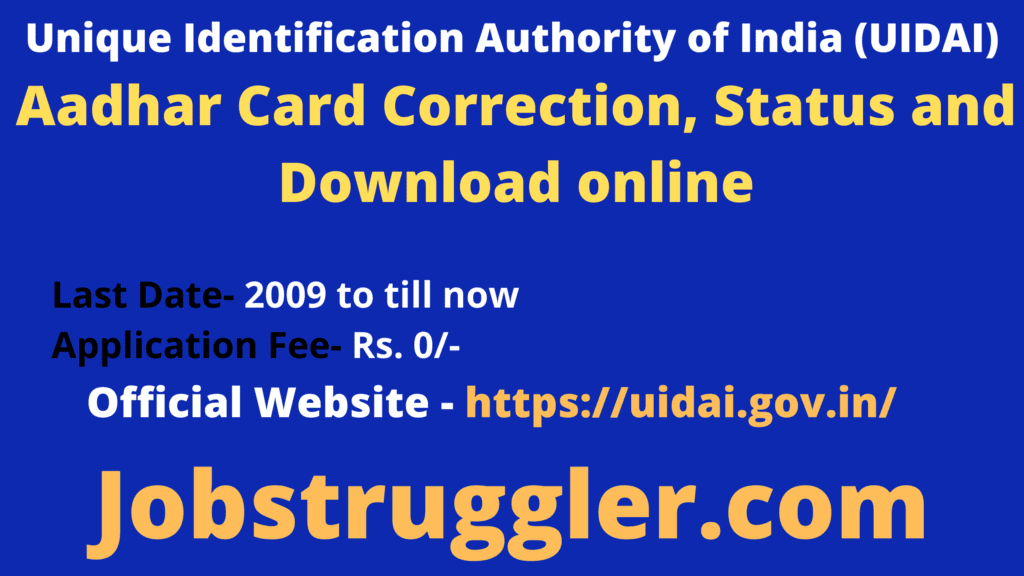
Frequently Asked Questions
For more Updates/Materials, Please join our Social Media Platforms-
| Social Media Page | Links |
|---|---|
| Join our Telegram Group | Click to Join |
| Follow us on Twitter | Click to Follow |
| Join our Facebook Page | Click to Join |
| Join our Whatsapp Group | Click to Join |